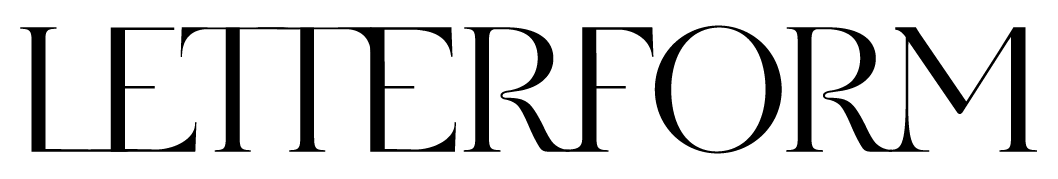3 Easy Ways to Make Your Website More Strategic
Whenever I do website redesigns for small business owners there are always a few things right off the bat that can instantly improve a site. Surprisingly none of them have to do with the visuals!
These days there are so many great website-building platforms out there with gorgeous templates. This means you don’t need to be a designer or developer to build a good-looking website. While this is incredibly useful for you, there is still value in hiring a web designer because there is one thing they can offer that is hard to do on your own. That is creating a website strategy.
A website strategy is essentially coming up with a game plan for how you want to lead visitors through your site using clear calls-to-action with a specific end goal in mind.
If you’re not able to hire a web designer at the moment, you’re in luck because I’m going to walk you through three things you can easily do on your own to create a more strategic website. This means you will have a website that doesn’t just look pretty, but actually gets the job done!
Identify Who, What, + Where
To get started make it crystal clear on your homepage (and ideally above the fold, meaning no scrolling needed), what service you provide, to whom you provide it, and where you provide it if you’re location-dependent. If people don't know this information right off the bat, they're probably not going to dig around to find out.
You can have some fun with the wording and infuse your brand personality into it, but don’t get so creative that people will have a hard time understanding what you do.
You can see what I have on my homepage in the screenshot below. “Beautiful Branding + Strategic Websites for Small Business Confidence”. This makes it clear what kind of services I offer and to whom I provide them. To add some personality and make it reflect the value of my services, I also mention the confidence that small business owners can expect to feel after working together.
Define Your Goals
Now that you’ve identified who you’re trying to attract and what you’re going to offer them, you need to do identify the primary and secondary goals of your website. If you haven’t clearly identified why your website exists then it’s pretty much a guarantee you’re not using it to its fullest potential.
Primary Goal
It’s common to think that the end goal of your website is to get more people to hire you, but that’s actually not true. That’s because most likely the actual booking process is happening somewhere other than your website. This might be in person, via email, or on a client service management software, like Honeybook. So the end goal of your website is actually to get people to inquire about hiring you.
Secondary Goals
Since the majority of visitors to your site are not going to inquire, especially on their first visit, it’s a good idea to have some secondary goals. The best secondary goal is to get them on your email list. You may want them to follow you on social media, but this is not as important as getting them on your list. This is because it leads them away from your site, and as we all know by now, social media is rented space. Instead, invite visitors into a space that you actually own, like your email list, so you can stay top of mind through regular email communication long after they've left your site.
Clear Calls-to-Action
Once you’ve identified the primary and secondary goals for your website, you’re able to make sure you have the right calls-to-action (CTA) on each page. Visitors should never end up on a page and have no idea where to go next. Whether there are way too many CTA’s or not enough, the easiest thing for a visitor to do in that scenario is to leave your site. So let's do our best to prevent that by making the next step for them obvious and easy.
Take stock of each page of your site and decide where you'd like to lead visitors from there. It’s important to keep in mind that someone is not going to go from visiting your homepage for the very first time to sending an inquiring. You have to warm them up first. You can do this by introducing yourself and your services, showing your work, and giving them useful information through your blog. Eliminate the clutter on each page and implement a single CTA with a button that is begging to be clicked. By doing so you are mapping out the journey for visitors so they don't have to do it themselves.
The screenshot of the process page of my website below, shows a very clear, singular call-to-action. Once people have navigated to this page they have probably already visited my prices + packages page, so from here I invite them to my contact page. Of course, not everyone is going to inquire, but for those who are ready I make it easy.
Remember that someone’s journey through your website might not start on your homepage. It’s very likely they may end up on a blog post that they found through Pinterest or a google search. This is one reason why it’s important to have an email opt-in on every page of your site to support your secondary goal.
As you create your brand strategy, consider all of the possible ways people can end up on your site, then lead them through an intentional journey that invites them to sign-up for your email list and ultimately inquire about your services.
Here’s a quick recap and a list of homework for you:
- Make it clear what you do and who you do it for on your homepage
- Identify the primary and at least one secondary goal of your site
- Make sure each page of your website has one clear CTA
Extra credit: Add an email opt-in to the footer of your site and the sidebar of your blog!
What is your biggest website struggle? Leave it in the comments below and I’ll answer it in an upcoming blog post!