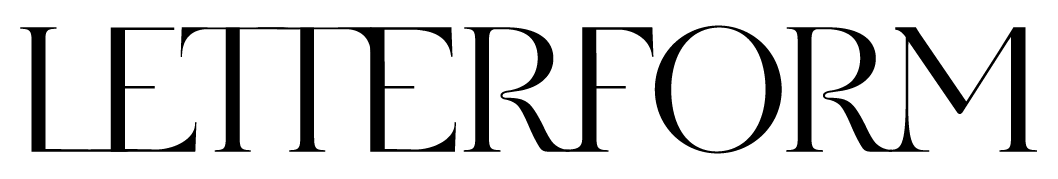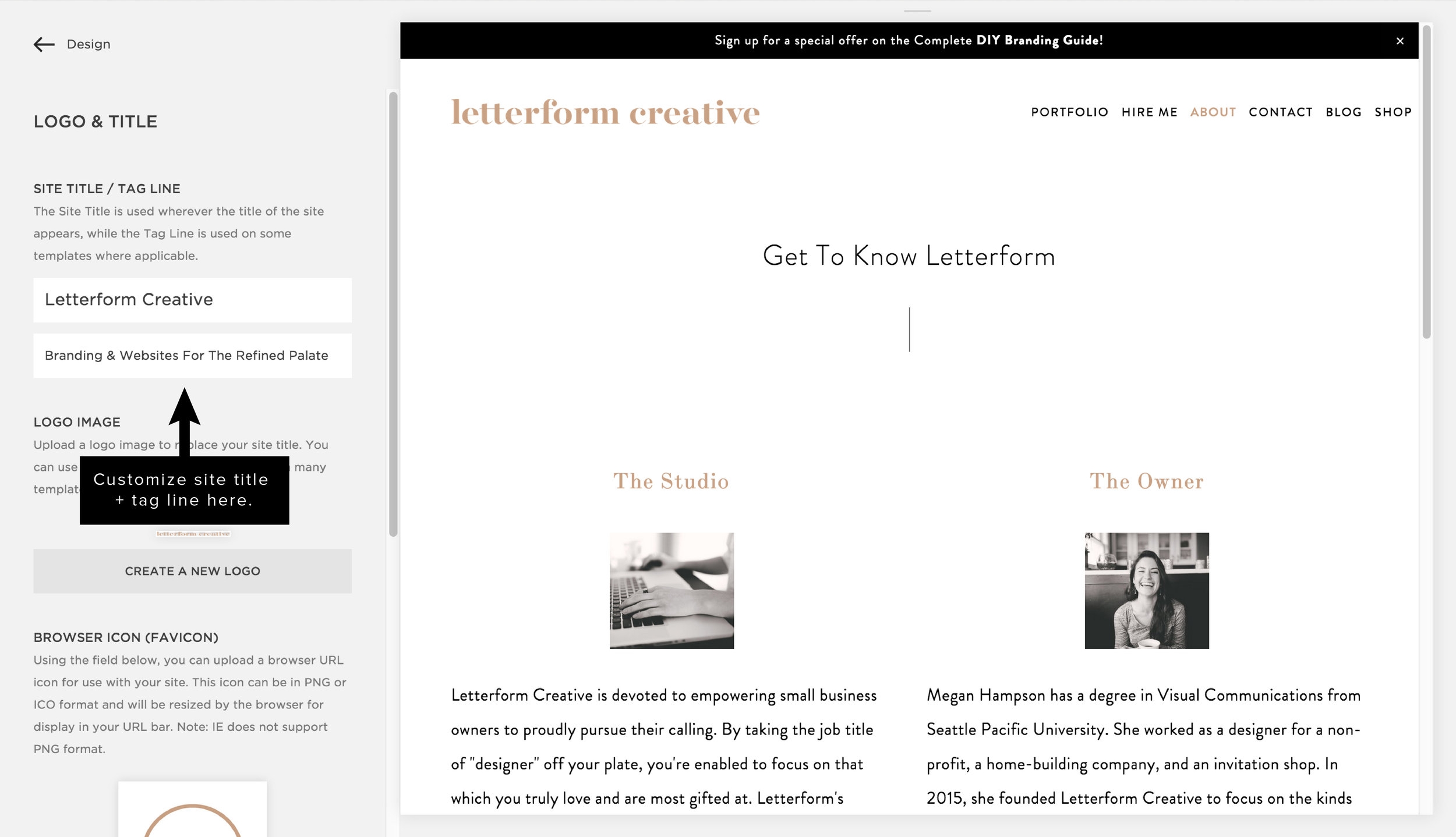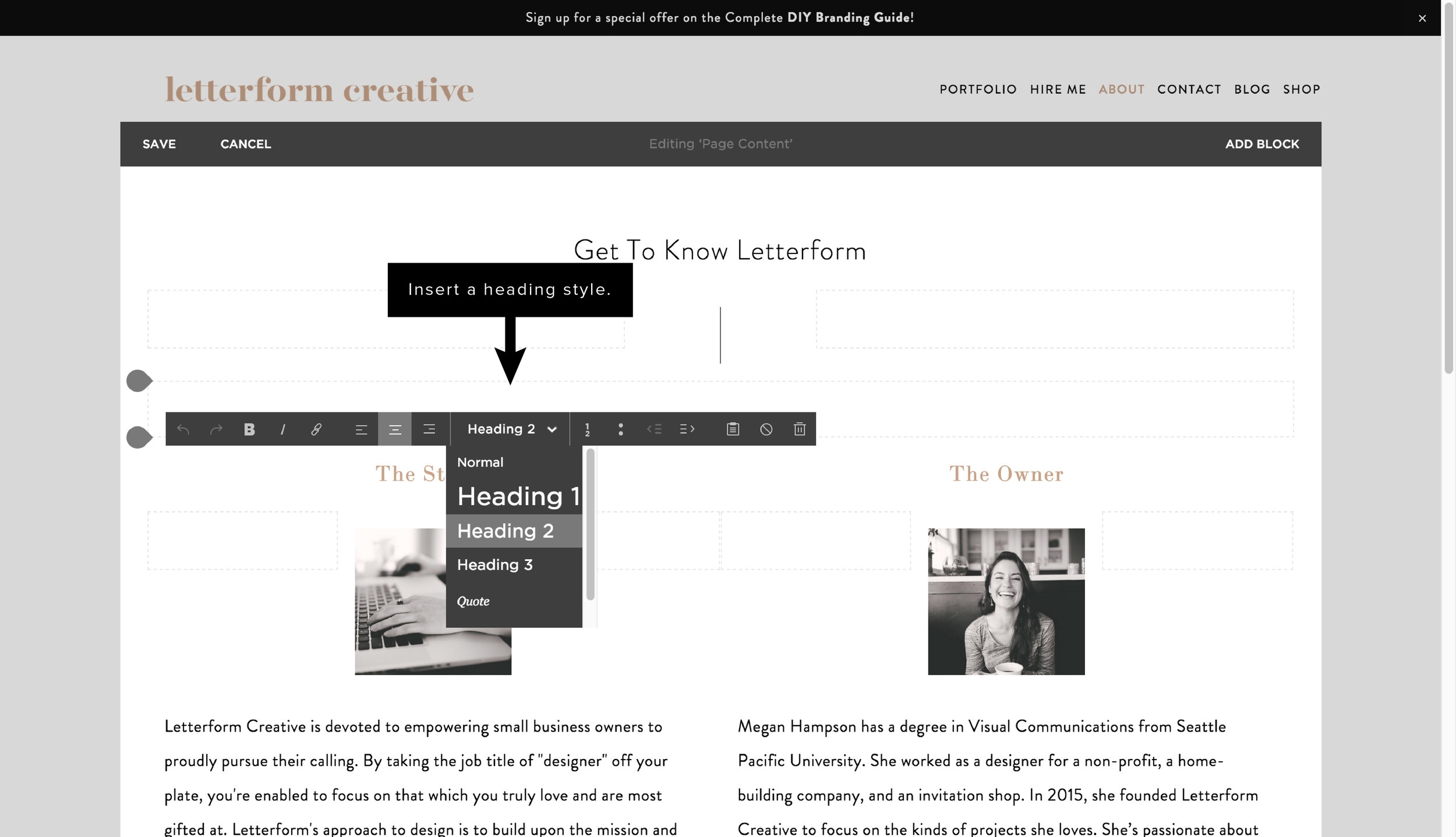Squarespace 101 / SEO Tips to Increase Your Site's Visibility
I design a lot of Squarespace websites for clients and one of the most common questions I get asked is, "How can I increase my site's visibility in search engines?" This is a very important question. I know that when I first started my business I thought that once I had a website up the clients would just start streaming in. I've heard other small business owners admit the same. Unfortunately, that is so far from the truth. It turns out that it takes a lot of time and effort to get visitors to your site, and until then your website is pretty much useless. This is why search engine optimization (SEO) is so important. If you're not familiar with SEO, it's basically ways in which you can make your website appear better to search engines, like Google. This will make your site rank higher in searches, and who doesn't want that?
I should mention that Squarespace has a lot of built in features that will automatically increase your site's visibility. This is one of the many reasons that I love Squarespace and recommend it to all my clients. However, there are some really easy ways that you can improve your SEO. Below I'll walk you through some of those, all of which you can do yourself, even if you're not a designer or developer.
"How can I increase my site's visibility in search engines?"
1) Blogging
You may think you don't need a blog for your business, but this couldn't be further from the truth. Blogging is one of the best ways to boost your SEO. By consistently adding new content through blog post, your website appears active to search engines, which increases the chances of it showing up in searches. It also expands the content on your website, which means there's more there for a search engine to index. This will also improve visibility. It's important that you blog about topics related to your business and relevant to your audience. It's also crucial to use headings, tags, and categories which I explain in #6.
To learn how to add a blog post read this article.
2) Customize your site title and tagline
Customize your site title with your business name and add your tagline. The site title, along with headings and blog post titles, are the main thing that search engines look at when indexing your site. Although not as important as the site title, the tagline is a good way to add a little more description. Be aware that the tagline may appear on your site in certain templates. If you don't want it to appear than you won't want to include it.
To customize these hover over your logo and click edit, or go to design > logo & title and you will see the following menu where you can make your edits.
3) Use headings
It's important to use headings 1, 2, and 3 throughout your pages and blog posts. These have two-fold importance. First of all, as mentioned above search engines will scan these, which is why it's important to use headings that are descriptive and relevant to the material on your site. Secondly, this will make the text visually appealing and more easy for your readers to scan. Take the headings I am currently using in this article. Readers can easily scan them to find information they want to read more about.
To add a heading, enter your text in a text box, then while you're curser is on the line you want to make a header, go to the menu at the top and select where it says "Normal" (by default) and select the heading you would like.
You can format your headings under design > styles. Some templates allow you to customize three headings, while others only allow two. Depending on the template you should be able to customize the font, size, color, and a few other text options.
4) Differentiate page + navigation titles
The navigation title is what will appear in the navigation menu of your site. The page title appears in browser tabs and will be indexed by search engines. These two can be named differently. The navigation title will need to be short enough to fit in your navigation menu, while the page title may need to be more descriptive for search engines to find.
To edit these, go to pages, then select the gear icon by hovering over the page you want to edit, in the menu on the left side. The menu in the following image will appear. That's where you'll be able to customize both titles.
5) Add alt text to images
This is the text that appears when you hover over an image. Since search engines cannot tell what is in an image, they will use this text instead. By using alt text you enable search engines to generate your content in a search. Use short, descriptive terms in your alt text.
To add alt text to an image, insert your image, then below it enter your alt text. If you don't want it to appear under the image, hover over the image, select "edit", then select "do not display caption" as shown in the second image below.
6) Use tags + categories for products, blog posts, and image galleries
Tags and categories will help search engines find your content. You can use these on products in your shop, blog posts, and image galleries. Categories are used to divide subjects by topic. Typically a blog post, product, or image will only have one category. This will make it easier for visitors to search for products or blog posts in a particular category. With tags, on the other hand, you'll want to use as many as you can that accurately describe the post or item. Think about common terms someone might use when searching online for that kind of product or post.
To use tags and categories, double click on a product in your shop, or edit your blog post by hovering over it in the left-hand menu and clicking "edit". In the lower left corner, you'll see the option to add tags and categories. Click the plus sign and start typing. Squarespace will remember past tags and categories you've used and automatically populate them as you type in the future.
What other Squarespace questions do you have? I'd love answer them for you!